Iframe Control
Description
With this plugin, you can easily control the player inside the cross-domain iframe.html page from within index.html. For example, you can control the functionalities of the iframe.html player from index.html or retrieve the values of the iframe.html player.
Demonstration
Installation
npm install artplayer-plugin-iframeyarn add artplayer-plugin-iframepnpm add artplayer-plugin-iframe<script src="path/to/artplayer-plugin-iframe.js"></script>CDN
https://cdn.jsdelivr.net/npm/artplayer-plugin-iframe/dist/artplayer-plugin-iframe.jshttps://unpkg.com/artplayer-plugin-iframe/dist/artplayer-plugin-iframe.jsUsage
<!DOCTYPE html>
<html>
<head>
<title>ArtPlayer</title>
<meta charset="UTF-8" />
</head>
<body>
<iframe id="iframe"></iframe>
<script src="path/to/artplayer-plugin-iframe.js"></script>
<script>
const iframe = new ArtplayerPluginIframe({
// Iframe element
iframe: document.querySelector('#iframe'),
// Iframe url
url: 'path/to/iframe.html',
});
// Send message to iframe
iframe.commit(() => {
var art = new Artplayer({
container: '.artplayer-app',
url: 'path/to/video.mp4',
});
});
</script>
</body>
</html><!DOCTYPE html>
<html>
<head>
<title>ArtPlayer</title>
<meta charset="UTF-8" />
<style>
html,
body {
width: 100%;
height: 100%;
margin: 0;
padding: 0;
}
</style>
</head>
<body>
<div class="artplayer-app" style="width: 100%; height: 100%;"></div>
<script src="path/to/artplayer.js"></script>
<script src="path/to/artplayer-plugin-iframe.js"></script>
<script>
// Inject scripts to receive messages from instances
ArtplayerPluginIframe.inject();
</script>
</body>
</html>index.html Interface
commit
Push messages from index.html to iframe.html. This function will run inside iframe.html and can also be used to asynchronously retrieve values from within iframe.html.
iframe.commit(() => {
var art = new Artplayer({
container: '.artplayer-app',
url: 'path/to/video.mp4',
});
});
iframe.commit(() => {
art.seek = 5;
});
// Get the value from the iframe.html
(async function () {
// Use the return keyword
var currentTime = await iframe.commit(() => {
return art.currentTime;
});
// or use the resolve method
var currentTime2 = await iframe.commit((resolve) => {
setTimeout(() => {
resolve(art.currentTime);
}, 1000);
});
})();message
Receive messages from iframe.html in index.html
iframe.message((event) => {
console.info(event);
});destroy
After destruction, index.html can no longer communicate with iframe.html
iframe.destroy();iframe.html Interface
Warning
The iframe.html interface can only run inside iframe.html
inject
Inject a script, receive messages from index.html
ArtplayerPluginIframe.inject();postMessage
Push messages to index.html
iframe.message((event) => {
console.info(event);
});
iframe.commit(() => {
ArtplayerPluginIframe.postMessage({
type: 'currentTime',
data: art.currentTime,
});
});例子
最常遇到的问题是,播放器在 iframe.html 里进行网页全屏,但在 index.html 是不生效的,这时候只要监听 iframe.html 里的 fullscreenWeb 事件并通知到 index.html 即可
<!DOCTYPE html>
<html>
<head>
<title>ArtPlayer</title>
<meta charset="UTF-8" />
</head>
<body>
<iframe id="iframe"></iframe>
<script src="path/to/artplayer-plugin-iframe.js"></script>
<style>
.fullscreenWeb {
position: fixed;
z-index: 9999;
width: 100%;
height: 100%;
left: 0;
top: 0;
right: 0;
bottom: 0;
}
</style>
<script>
const $iframe = document.querySelector('#iframe');
const iframe = new ArtplayerPluginIframe({
iframe: $iframe,
url: 'path/to/iframe.html',
});
iframe.message(({ type, data }) => {
switch (type) {
case 'fullscreenWeb':
if (data) {
$iframe.classList.add('fullscreenWeb');
} else {
$iframe.classList.remove('fullscreenWeb');
}
break;
default:
break;
}
});
iframe.commit(() => {
var art = new Artplayer({
container: '.artplayer-app',
url: 'path/to/video.mp4',
});
art.on('fullscreenWeb', (state) => {
ArtplayerPluginIframe.postMessage({
type: 'fullscreenWeb',
data: state,
});
});
});
</script>
</body>
</html><!DOCTYPE html>
<html>
<head>
<title>ArtPlayer</title>
<meta charset="UTF-8" />
<style>
html,
body {
width: 100%;
height: 100%;
margin: 0;
padding: 0;
}
</style>
</head>
<body>
<div class="artplayer-app" style="width: 100%; height: 100%;"></div>
<script src="path/to/artplayer.js"></script>
<script src="path/to/artplayer-plugin-iframe.js"></script>
<script>
ArtplayerPluginIframe.inject();
</script>
</body>
</html>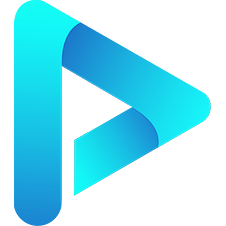 Artplayer.js
Artplayer.js